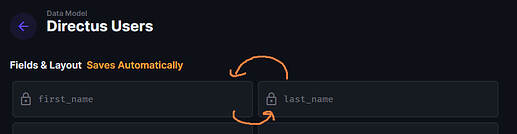I’m using Directus 11.8.0 and working in the Data Studio for my Users collection. By default, Directus adds two locked, autogenerated fields:
first_namelast_name
They always appear in that order and I don’t see any drag-and-drop handle or setting to change it.
What I want to achieve:
Reorder these system-generated fields (for example, show last_name before first_name) in the Data Studio interface.
What I’ve tried so far:
- Looking for a “Fields order” option in the collection settings
- Checking both the “Fields & Layout” and “Display” panels
- Searching the Directus docs and GitHub issues for “autogenerated fields order”
Question:
Is there a way—either via the Directus UI or through a configuration file/database setting—to change the display order of locked/autogenerated fields in Data Studio? If not, is there a recommended workaround?